Trying The Linux Switch Again
Posted: 17 May 2014, 05:19
Okay folks, I like the politics and business policies of Linux enough to give it another shot on my laptop... obviously Microsoft isn't going to do anything to encourage me to stay with XP! In the past I may have mentioned that one of my least favourite things about Linux on a laptop is the ability to manage wireless network connections, so my solution is to use Win7 [muttering profanity] as a VirtualBox host to a Linux guest and an XP guest to get me over the hump. My hope is that one day I will just tire of my XP guest and delete it. In this post I will document my ability to replace each of the functions that XP is currently providing (with the help of a number of applications obviously). Perhaps if it goes well, others will feel encouraged to try to make their own migration, or at least give a Linux VM a chance.

I should note that I am trying Xubuntu 12 for this experiment. It is the previous LTS (Long Term Support) version which is officially supported for another year from now. I don't feel any pressing need to always have the newest hardware, operating system, or applications. Xubuntu uses Debian's Synaptic/apt as its package management system, it has more up to date packages than Debian does, and xfce is able to work nicely on sub-current hardware. I do not like Xubuntu's default setup of a limited user account that uses sudo to perform administrative tasks but will try to live with it for now.
Successfully Replaced
Here are the functions I have successfully been able to transfer to a Linux based environment. I'll start by saying that I used to be a fan of FireFox up until version 2.0.20 after which it took a wrong turn down Awesome Bar Blvd. My answer to this was to switch to SeaMonkey which is also made by Mozilla but includes a "suite" of applications including chat client, email client, html editor (sort of), address book, etc. The bad news is that SeaMonkey started to suffer some of FireFox's same fate after version 2.8 - so that is what I run as a browser. It is still able to use a number of FireFox addons which is one of FF's strongest features and in my current Linux adventure I am hopefully going to migrate a significant number of my functions to addons if I can.
- Ad blocking, cookie management, browser: obviously this is all SeaMonkey and it was quite easy to simply use the Linux port of it with my existing XPI addons that I used to use in Windows. XPI addons are just renamed ZIP files and this part of the transition was obviously the easiest.
- Weather & Calendar: On XP I was using Weather Watcher and Windates for these functions. I was able to replace both of these with SeaMonkey addons... ForecastFox and ReminderFox. ForecastFox has buttons for "show hourly forecast" and "show 5 day forecast" that I wish were menu items (which would take up less status bar real estate) and ReminderFox has ugly icons and does not support email reminders... but I think I can live with both of them.
- email client: I have my issues with email clients as it is, so switching to webmail was the best I could come up with. Thunderbird is a joke, in fact ANY email application that just asks you for your email address and then goes hunting for open ports on a server can kiss my ass. Any decent email client should also allow you to create aliases that do not disclose your primary email address. Since I run my own email server I was able to just add Roundcube webmail service and now I use that. Sadly I had to use an older version but I will deal with that later. Oh, I should add that RoundCube is also my address book as well.
- Video player: The good news is that VLC is included in the default installation of Xubuntu. The bad news is that it is not the default player (Parole is just awful) and it doesn't seem to be able to play video across my network (I'll have to look in to that later)
- Screeshooter: Hurray, the one that comes with Xubuntu is pretty good. Basic, just what I wanted.
Still to work on
Here are the apps I still need help with... suggestions welcome of course!
- PDF reader: Haven't even bothered to see what Xubuntu offers by default. I imagine that this won't be tough, I never edit PDFs so all I need is a light application that allows me to set a default display of single page, non-continuous, fit page - and the ability to zoom, rotate page, and search content.
- Text editor: I am sure I will need to find something for this. I would like context highlighting, line numbering and tabbed documents. Notepad++ is my current Windows favourite and I haven't even checked yet to see if there is a Linux port for it.
- Google Drive: I occasionally store a few stupid videos in Google Docs and then embed them in to web sites. I gave up on YouTube when they insisted on having a Google+ account and they block videos if they find even the slightest hint of intellectual property infringement (like we really need more Internet police ensuring that I can't include 12 seconds of a Family Guy episode in my joke video). Anyways, Google Docs is able to provide craploads of bandwidth, the familiar YouTube player layout, and easy embedding... I am quite open to suggestions other than Google Docs if anyone can suggest something that doesn't bomb functionality.
- Image editor: This one will probably be a problem. I hate GIMP. I mean REALLY hate GIMP. I like to think that I am as smart as the next guy with a picnic basket, but GIMP makes me feel like a moron. For example, here's how my experience went today with it. I had a photo from my Kodak DX7680 camera and I wanted to crop it to 16:9 aspect ratio, resize it to 1280 wide, remove the EXIF information disclosure tags, and upload it to my favourite pr0n site. Cropping to 16:9 wasn't too bad but once I noticed that I could set a fixed aspect ratio in the Toobox window (but the option does not seem to be accessible from the main window at all). Then scaling it to 1280 wide worked but left me with a large white area around the image. It seems unusual to me that one would want to resize and image and not resize the canvas underneath. I saw no way to modify or remove the EXIF embedded information, and finally uploading it was pretty much what I expected. On XP I use FastStone which is much smaller, quicker within the same resources, has no dependencies, and is easier to find common functions. I have at some point in the past got FastStone to work via Wine but had issues with making it the default application for certain file types.
- PGP: I use PGP v5.5.3i on XP and would like to find a decent replacement. I am aware of GPG but worry that the interface is going to disappoint me... I guess I shouldn't make up my mind before I try it eh.
- Full disk encryption: I use TrueCrypt to encrypt my entire Windows based drive, but system drive encryption is not available in the Linux port. If I recall correctly there is a way to do this with LVM but would need to be done when the OS is installed (which I have already done). I'd really like some suggestions on this one!
- Local web server: This one might be a little weird... In my constant quest to dump trackers, cookies, junkware, and retards I have setup hosts files and local DNS servers with intentionally poisoned entries that point to 127.0.0.1 - that way when my browser (or other application) is pointed at these crappy hosts, I never find them. On XP I have an application called Homer that is a very small web server that serves up only a single 1x1 transparent GIF for any request sent to it which essentially makes web-crapware invisible. Any thoughts?
- Download Manager: Since browsers (including SeaMonkey) are totally incapable of scheduling and/or rate limiting downloads I would like to find something that can do it for me. I don't much care if it can handle torrents, just be able to manage downloads better than SeaMonkey alone. The minimal searching I have done suggests that no addon exists for SeaMonkey or FireFox that can do it... apparently a previous addon called FireFox Throttle was able to some speed limiting but was actually a separate Windows application. Seems odd to me that I can't just pull down a box on my download window that lets me select a speed to limit it at.
- CD/DVD burning: Xubuntu comes with xfburn which I haven't given a serious chance yet, I am hoping it will serve the purpose. All I really need is the ability to burn an ISO image or a collection of files to a physical disk, or to write a disk image from physical disk or collection of files.
- WinSCP: WinSCP has an extremely powerful scripting feature that I have never seen in another application on any platform. I believe it was gFTP that I tried a long time ago and liked, though it still doesn't have the scripting abilities of WinSCP. I did a few quick searches and found that Filezilla has a Linux port so that might suffice. Finally, if I can get WinSCP working under wine I might be happy enough.
Wow... that was a fair bit to digest. hope nobody fell asleep reading that. :-)
Snork.
I should note that I am trying Xubuntu 12 for this experiment. It is the previous LTS (Long Term Support) version which is officially supported for another year from now. I don't feel any pressing need to always have the newest hardware, operating system, or applications. Xubuntu uses Debian's Synaptic/apt as its package management system, it has more up to date packages than Debian does, and xfce is able to work nicely on sub-current hardware. I do not like Xubuntu's default setup of a limited user account that uses sudo to perform administrative tasks but will try to live with it for now.
Successfully Replaced
Here are the functions I have successfully been able to transfer to a Linux based environment. I'll start by saying that I used to be a fan of FireFox up until version 2.0.20 after which it took a wrong turn down Awesome Bar Blvd. My answer to this was to switch to SeaMonkey which is also made by Mozilla but includes a "suite" of applications including chat client, email client, html editor (sort of), address book, etc. The bad news is that SeaMonkey started to suffer some of FireFox's same fate after version 2.8 - so that is what I run as a browser. It is still able to use a number of FireFox addons which is one of FF's strongest features and in my current Linux adventure I am hopefully going to migrate a significant number of my functions to addons if I can.
- Ad blocking, cookie management, browser: obviously this is all SeaMonkey and it was quite easy to simply use the Linux port of it with my existing XPI addons that I used to use in Windows. XPI addons are just renamed ZIP files and this part of the transition was obviously the easiest.
- Weather & Calendar: On XP I was using Weather Watcher and Windates for these functions. I was able to replace both of these with SeaMonkey addons... ForecastFox and ReminderFox. ForecastFox has buttons for "show hourly forecast" and "show 5 day forecast" that I wish were menu items (which would take up less status bar real estate) and ReminderFox has ugly icons and does not support email reminders... but I think I can live with both of them.
- email client: I have my issues with email clients as it is, so switching to webmail was the best I could come up with. Thunderbird is a joke, in fact ANY email application that just asks you for your email address and then goes hunting for open ports on a server can kiss my ass. Any decent email client should also allow you to create aliases that do not disclose your primary email address. Since I run my own email server I was able to just add Roundcube webmail service and now I use that. Sadly I had to use an older version but I will deal with that later. Oh, I should add that RoundCube is also my address book as well.
- Video player: The good news is that VLC is included in the default installation of Xubuntu. The bad news is that it is not the default player (Parole is just awful) and it doesn't seem to be able to play video across my network (I'll have to look in to that later)
- Screeshooter: Hurray, the one that comes with Xubuntu is pretty good. Basic, just what I wanted.
Still to work on
Here are the apps I still need help with... suggestions welcome of course!
- PDF reader: Haven't even bothered to see what Xubuntu offers by default. I imagine that this won't be tough, I never edit PDFs so all I need is a light application that allows me to set a default display of single page, non-continuous, fit page - and the ability to zoom, rotate page, and search content.
- Text editor: I am sure I will need to find something for this. I would like context highlighting, line numbering and tabbed documents. Notepad++ is my current Windows favourite and I haven't even checked yet to see if there is a Linux port for it.
- Google Drive: I occasionally store a few stupid videos in Google Docs and then embed them in to web sites. I gave up on YouTube when they insisted on having a Google+ account and they block videos if they find even the slightest hint of intellectual property infringement (like we really need more Internet police ensuring that I can't include 12 seconds of a Family Guy episode in my joke video). Anyways, Google Docs is able to provide craploads of bandwidth, the familiar YouTube player layout, and easy embedding... I am quite open to suggestions other than Google Docs if anyone can suggest something that doesn't bomb functionality.
- Image editor: This one will probably be a problem. I hate GIMP. I mean REALLY hate GIMP. I like to think that I am as smart as the next guy with a picnic basket, but GIMP makes me feel like a moron. For example, here's how my experience went today with it. I had a photo from my Kodak DX7680 camera and I wanted to crop it to 16:9 aspect ratio, resize it to 1280 wide, remove the EXIF information disclosure tags, and upload it to my favourite pr0n site. Cropping to 16:9 wasn't too bad but once I noticed that I could set a fixed aspect ratio in the Toobox window (but the option does not seem to be accessible from the main window at all). Then scaling it to 1280 wide worked but left me with a large white area around the image. It seems unusual to me that one would want to resize and image and not resize the canvas underneath. I saw no way to modify or remove the EXIF embedded information, and finally uploading it was pretty much what I expected. On XP I use FastStone which is much smaller, quicker within the same resources, has no dependencies, and is easier to find common functions. I have at some point in the past got FastStone to work via Wine but had issues with making it the default application for certain file types.
- PGP: I use PGP v5.5.3i on XP and would like to find a decent replacement. I am aware of GPG but worry that the interface is going to disappoint me... I guess I shouldn't make up my mind before I try it eh.
- Full disk encryption: I use TrueCrypt to encrypt my entire Windows based drive, but system drive encryption is not available in the Linux port. If I recall correctly there is a way to do this with LVM but would need to be done when the OS is installed (which I have already done). I'd really like some suggestions on this one!
- Local web server: This one might be a little weird... In my constant quest to dump trackers, cookies, junkware, and retards I have setup hosts files and local DNS servers with intentionally poisoned entries that point to 127.0.0.1 - that way when my browser (or other application) is pointed at these crappy hosts, I never find them. On XP I have an application called Homer that is a very small web server that serves up only a single 1x1 transparent GIF for any request sent to it which essentially makes web-crapware invisible. Any thoughts?
- Download Manager: Since browsers (including SeaMonkey) are totally incapable of scheduling and/or rate limiting downloads I would like to find something that can do it for me. I don't much care if it can handle torrents, just be able to manage downloads better than SeaMonkey alone. The minimal searching I have done suggests that no addon exists for SeaMonkey or FireFox that can do it... apparently a previous addon called FireFox Throttle was able to some speed limiting but was actually a separate Windows application. Seems odd to me that I can't just pull down a box on my download window that lets me select a speed to limit it at.
- CD/DVD burning: Xubuntu comes with xfburn which I haven't given a serious chance yet, I am hoping it will serve the purpose. All I really need is the ability to burn an ISO image or a collection of files to a physical disk, or to write a disk image from physical disk or collection of files.
- WinSCP: WinSCP has an extremely powerful scripting feature that I have never seen in another application on any platform. I believe it was gFTP that I tried a long time ago and liked, though it still doesn't have the scripting abilities of WinSCP. I did a few quick searches and found that Filezilla has a Linux port so that might suffice. Finally, if I can get WinSCP working under wine I might be happy enough.
Wow... that was a fair bit to digest. hope nobody fell asleep reading that. :-)
Snork.